Web Integrations
Integrating DataGuard CPM into your web platform is made simple with our versatile widget options. The quickest and most efficient way to implement a consent capture point on your website is by using our widget. This widget is designed to be flexible enough to meet various needs, whether you're working with limited technical know-how or have a professional frontend engineer on hand for full customisation.
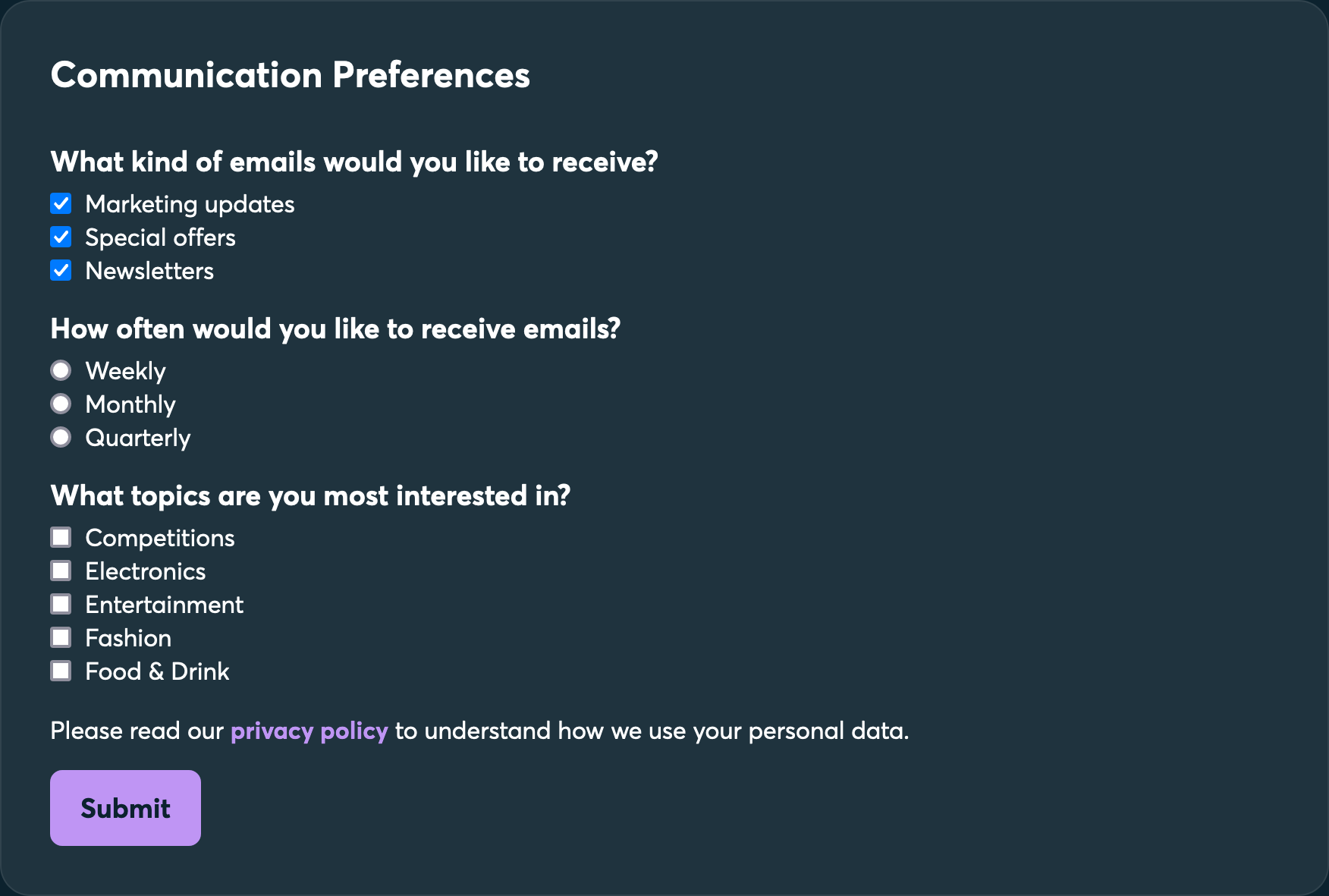
Explore More
For more detailed information on setting up and customising your web integration with DataGuard CPM, refer to the following pages:
- Sign Up Widget: Detailed guide for implementing the Sign Up widget.
- Manage Widget: Detailed guide for implementing the Manage widget.
- History Widget: Introduction to the History widget for displaying permission change history.
- Customise Widget Styling: Instructions on how to style your widgets to match your brand.
- Citizen Tokens: Explanation of Citizen Tokens, required for authenticated widgets like the Manage and History widgets.
Other Integration Options
While the widget is the most straightforward method for web integration, it’s not the only option. Depending on your needs, you might consider the following:
- Mobile Applications: For mobile integrations, refer to the Mobile Integrations guide.
- Hosted Preference Centre: If you prefer not to host the widget on your website, consider using our "Hosted Preference Centre" feature, which is particularly useful for unsubscribe flows. More information can be found in the Hosted Preference Centres guide.
Updated over 1 year ago
