5. Set Up an Integration
In this final guide, you will learn how to set up an integration between DataGuard CPM and one of the many third-party tools available in the Marketplace. Integrating your CPM with other tools allows you to synchronise consent data seamlessly, ensuring that your user's consent data is available wherever you need it.
Step 1: Navigate to the Marketplace Page
Start by navigating to the Marketplace section, which you can find under the Integrations category in the DataGuard CPM UI.
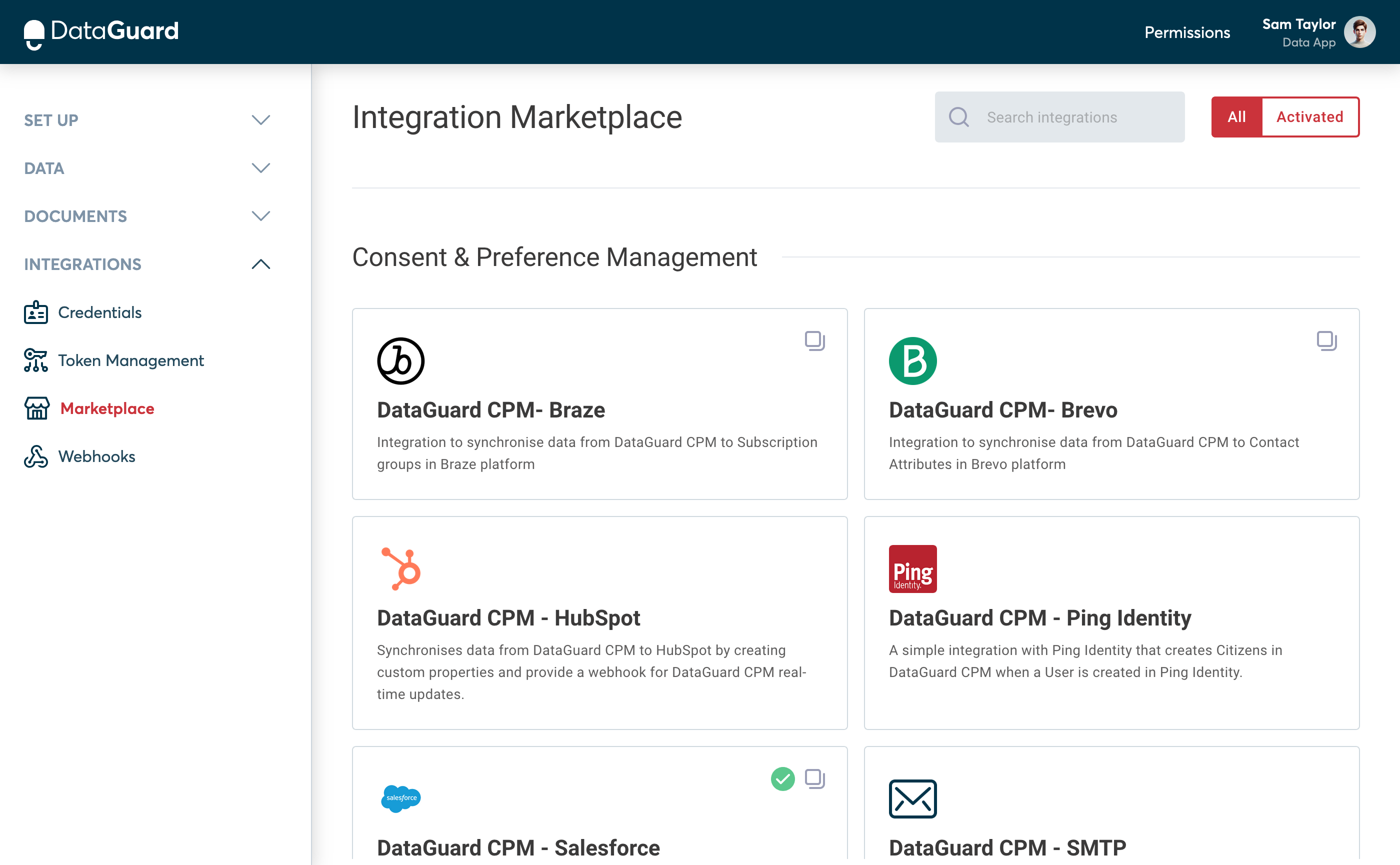
The Marketplace page in the CPM UI.
Step 2: Browse and Select an Integration
Browse through the list of available integrations in the Marketplace. You’ll find a variety of third-party tools that DataGuard CPM can integrate with, ranging from CRM systems to Marketing Automation platforms.
Click on the integration you are interested in using to start setting it up.
Step 3: Follow the Specific Set Up Guide
Once you’ve selected an integration, locate the set-up guide for that specific tool under the Marketplace Integrations section of the documentation. Each integration has its own detailed instructions to guide you through the process.
After your integration is set up, data will begin synchronising between your DataGuard CPM platform and your chosen third-party tool. This ensures that your consent management processes are fully integrated with your broader data and marketing strategy.
Conclusion
This brings us to the end of the Consent Framework Quick Start guide. You are now equipped to create, manage, and integrate your consent management processes using DataGuard CPM.
To continue learning, explore another How-To Guide or visit the CPM Handbook for more detailed information on advanced features and configurations.
Updated about 1 year ago
