2. Upload a Privacy Policy
In this guide, you will learn how to upload and manage your Privacy Policy in DataGuard CPM. Adding your Privacy Policy to the platform ensures that it is readily accessible to Citizens when they are modifying their consents and that the currently active Policy is included in the audit trail. This step is crucial for meeting regulatory requirements related to transparency and consent management.
Step 1: Navigate to the Privacy Policies page
Start by navigating to the Privacy Policies section, which you can find under the Data category in the DataGuard CPM UI.
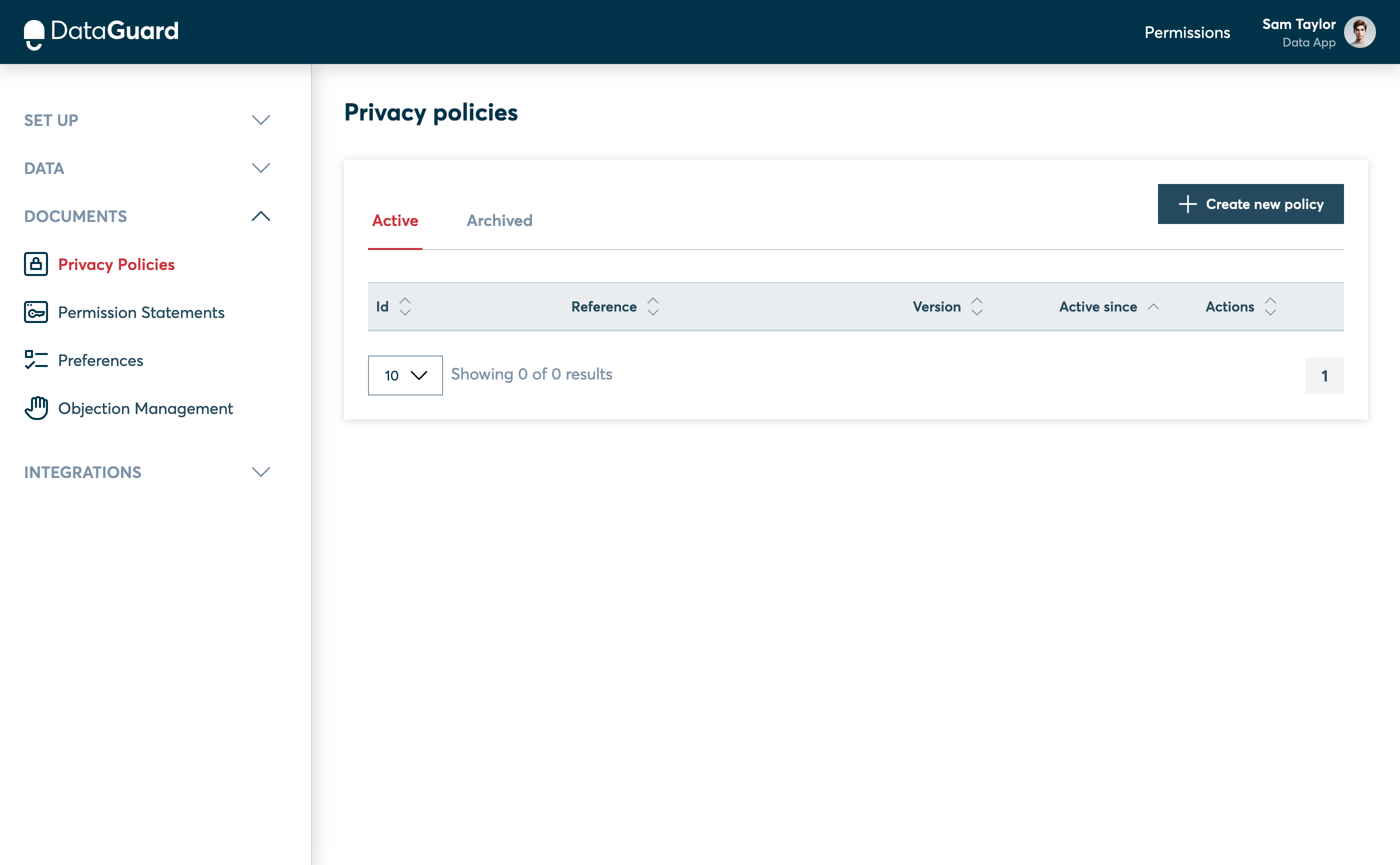
The Privacy Policies page in the CPM UI.
Step 2: Enter a Reference
Click on the "Create Privacy Policy" button. Then enter a Reference for your Privacy Policy. This reference is used internally within the platform to identify the policy, this is useful if you have multiple Policies in place.
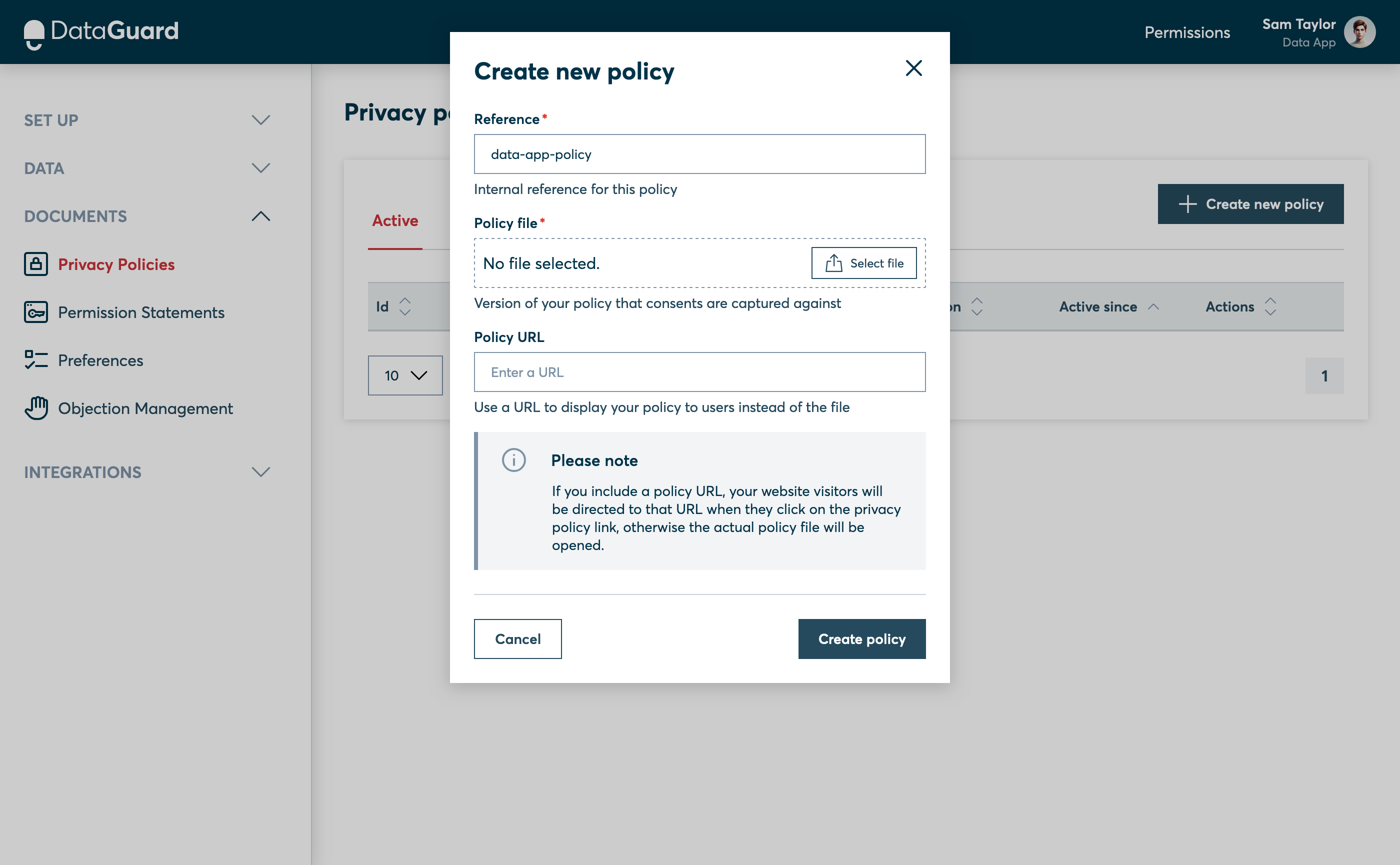
Privacy Policy creation modal with Reference entered.
Step 3: Upload the Policy File
Upload the file that contains your Privacy Policy. The platform accepts various document formats, such as .txt, .pdf, or .docx. Click "Select file" and select the document from your device.
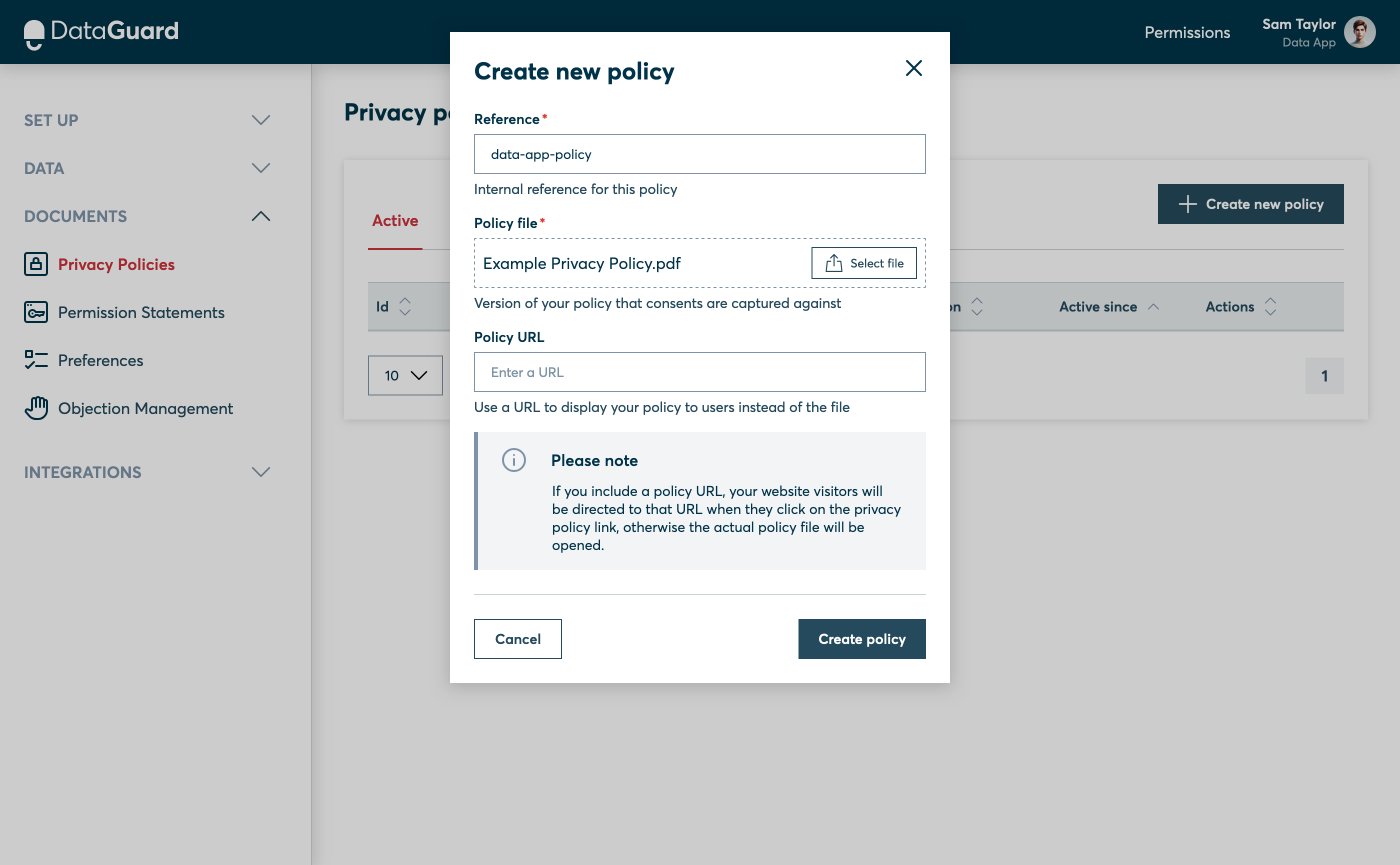
Privacy Policy creation modal with Policy file selected.
Step 4: Optionally Enter a URL
Optionally, you can enter the URL where the live version of your Privacy Policy is hosted on your website. If you do not provide a URL, DataGuard CPM will use a link to the uploaded document when presenting the Privacy Policy to Citizens.
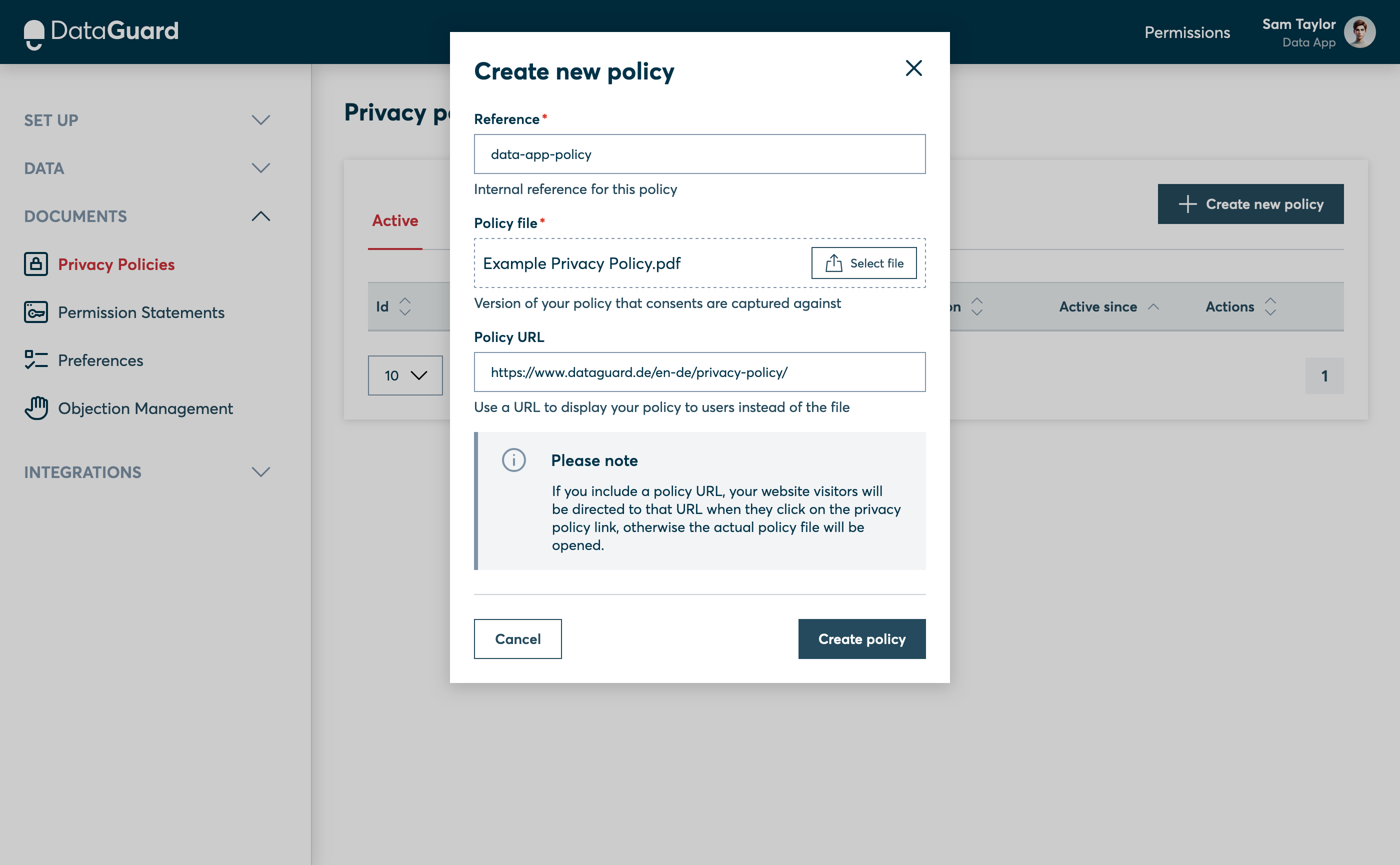
Privacy Policy creation modal with Policy URL entered.
Step 5: Save the Privacy Policy
Once all the information is entered, click "Save" to create the Privacy Policy record in the system.
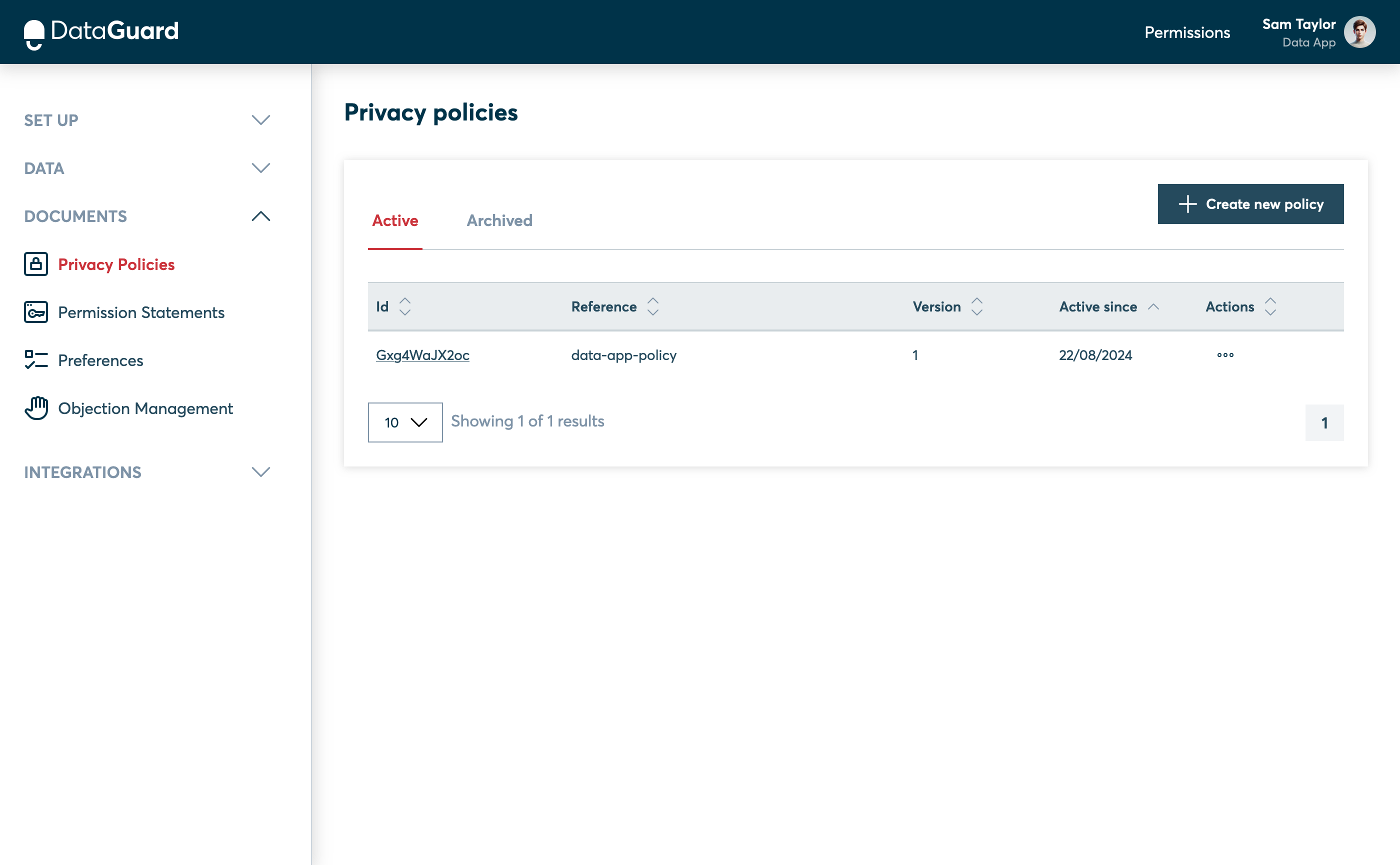
The new Privacy Policy is shown in the table.
Maintaining Compliance with Updated Policies
Now that your Privacy Policy is uploaded, it can be shown to Citizens during consent modification, and the active Policy can be tracked in the audit trail.
Important: Whenever your Privacy Policy changes in the future, you must return to this section of the platform to upload the new version. This ensures that your organisation remains compliant with data protection regulations by keeping Citizens informed and maintaining an accurate audit trail.
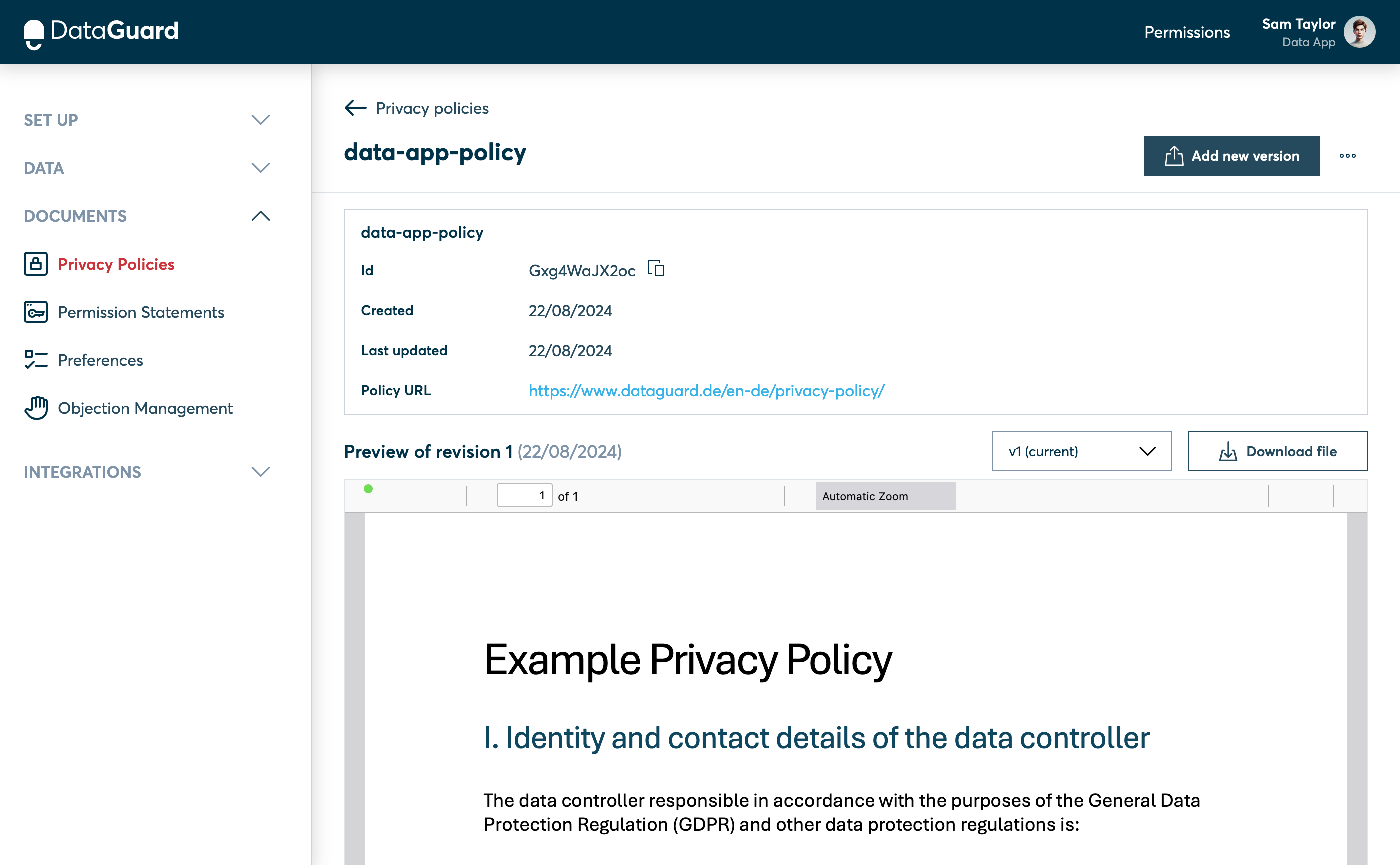
Privacy Policy page with "Add new version" button in the top right.
Next Steps
You have successfully uploaded your Privacy Policy to DataGuard CPM. The next step is to build a consent form, which will allow you to start collecting consents from Citizens.
Move on to the next step: Build a Consent Form.
Updated over 1 year ago
